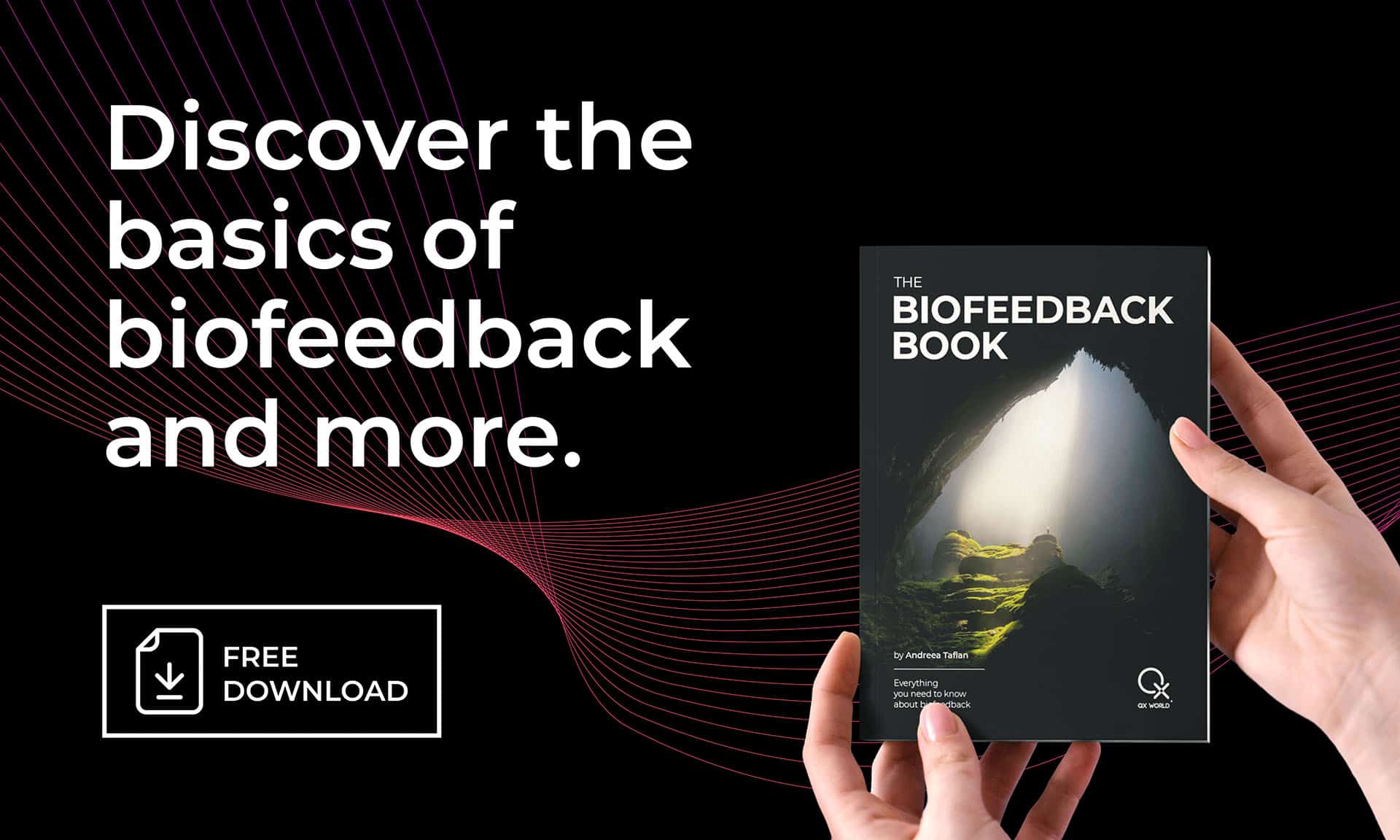Neem de sprong en bekijk de gloednieuwe website van QX World!
WAAROM UPGRADEN?

An amazing facelift providing user friendliness, visually more attractive, using uniform backgrounds, reorganized and same size buttons, categorizing by color use background and much more!
Automatische apparaatherkenning: het programma herkent automatisch het aangesloten apparaat, je hoeft de communicatiepoort niet in te stellen, je kunt het apparaat tijdens de sessie aansluiten en loskoppelen zonder het hoofdprogramma te hoeven sluiten!
Smart Report-functie met meerdere lagen, die de cliënt en therapeut waardevolle informatie biedt die aan alle regels voldoet!


Live taalswitcher: wissel van Engels naar een andere taal terwijl je sessie loopt!
Communication with the device completely rewritten to be faster, more efficient and adaptable to create compatibility with every new release of Windows Operating System
HOE UPGRADEN?
The Omnis software is installed in a completely different location as Eductor64 and hence there is no need to uninstall the Eductor64 software.
Please take note that this is a large install (approximately 15GB) and a good internet connection would be required to download and install the Omnis software.
Prior to installation, make sure that you have the latest drivers installed for your device.
Please make sure that you are running the latest version of Windows 10.
Processor (CPU):
Intel® Core™ i5, i7, i9, At least from the 6th Generation. The first digit after the i5/i7/i9 always marks the generation. AMD and other processors are not recommended.
Memory (RAM):
Minimum: 8 GB Recommended: 16 GB or above
Video Card (GPU):
Minimum: Intel HD Graphics 530
Using a non-integrated video card is not required.
Storage (SSD/HDD):
Recommended: SSD
At least 40 GB of available space.
Preferably at least 120 GB available space.
RAID and SCSI is not supported.
Resolution / Display:
Minimum: 1280*1024 (HD Display)
Recommended: 3840*2160 (4K/Ultra HD Display)
Operating System (OS):
Microsoft Windows 10
- Download and install the QXSUBSPACE APP here if it is not installed already.
- Open and log into the QXSUBSPACE APP.
- Click on “Omnis”
- Click on “Install latest version”
- Click on “Start Install”
- Agree to the licence agreement
- Click on OK
- Click on “Activate Omnis”
- Click on use or alternatively complete the billing information
- Scroll down then click on “Next”
- Scroll down then click on “Next” again
- Click on “Proceed to payment”
- Select your payment method
- Complete your card details and click on purchase
- Verify the payment as per the requirements of your bank then wait for the activation process to complete.
- Congratulations, you are ready to use OMNIS!
- Please note that Omnis needs to be started via the QXSUBSPACE APP.
BONUSES!
QXSTRIANS DIE VAN OMNIS HOUDEN

"OMNIS verdiept echt het inzicht dat we krijgen tijdens onze sessies, het is zeker een verbetering ten opzichte van EDUCTOR64"

"Wat ik vooral leuk vind aan OMNIS is de manier waarop het al deze complexe modules integreert."

"Makkelijk in gebruik, moeilijk om onder de knie te krijgen. Gelukkig helpen de mensen van QX en de enorme hoeveelheid lesmateriaal me om de nieuwe functies bij te houden."
Disclaimer over privacy
Om de wet op de privacy van patiënten en het medisch beroepsgeheim te respecteren, zijn sommige namen en illustraties gewijzigd